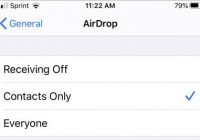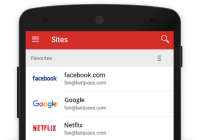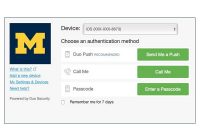Dearborn ITS creates innovative building access screening system
As summer wound down, campus got ready for the fall semester at UM-Dearborn. An Emergency Operations Center directive necessitated restricting campus access to only those students with an on campus class—around 15% of our schedule. To do this efficiently and minimize health risks by reducing time standing in line, we turned to technology. Our reporting tool, WebFocus, produces… Read More »