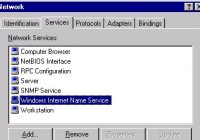Virtual Sites has been improved
On-the-go access to the Virtual Sites software catalog has been improved with faster loading times, more storage, better graphics capability, and more virtual machines. Virtual Sites, powered by Information and Technology Services (ITS), offers remote access to a broad range of software that is also available at Campus Computing Sites like the “Fishbowl.” Virtual Sites has been enhanced… Read More »