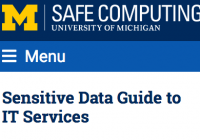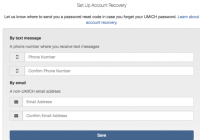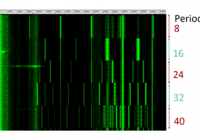Only store sensitive data in approved services—check the guide!
Do you work with sensitive data? Any time you are thinking about using a storage or collaboration service for sensitive university data—whether in the cloud or at U-M: Check the Sensitive Data Guide first to see which services are approved for your data type. If the service you want to use is not listed in the guide, ask… Read More »