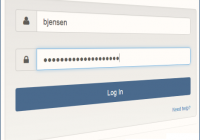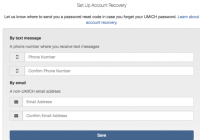Tax fraud prevention tips
Beware! It’s that time of the year again! As you read this, criminals, fraudsters, and identity thieves are working to file fraudulent tax returns in your name and steal your tax refund. Information Assurance (IA) offers the following tips to help you protect yourself from identity theft and tax fraud: File your taxes as soon as possible to… Read More »