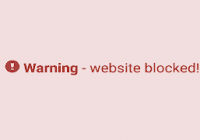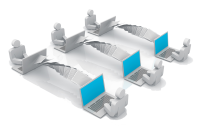Students show security know-how and win prizes
For the past 14 years, Information Assurance (IA) has engaged UM-Ann Arbor students, including medical students, with an online quiz designed to raise awareness about IT security issues and promote good IT security practices. This year’s quiz resulted in the second highest completion rate yet! From October 29 through November 2 a total of 7281 students participated. This… Read More »