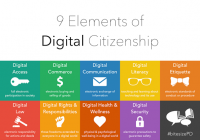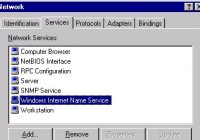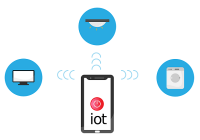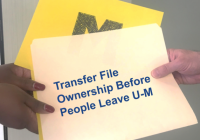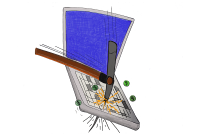Beware of COVID-19 coronavirus scams
Scammers are taking advantage of the fear and uncertainty surrounding the COVID-19 coronavirus. Some of the most common scams include: Fraudulent cure and treatment offers Fake charities Misinformation from scammers posing as experts Phishing Tracking maps that trick you into downloading malware See Coronavirus Scams on Safe Computing for more details. ITS Information Assurance is keeping the page… Read More »