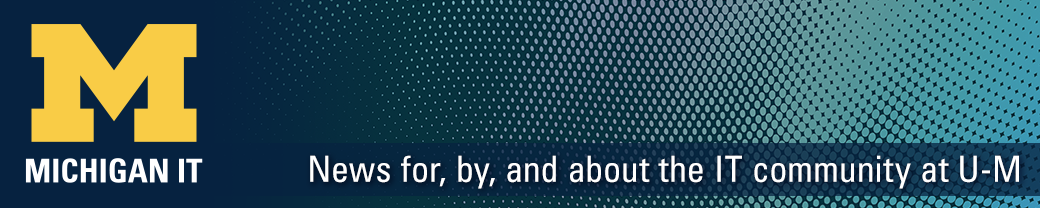As the holidays approach and the pandemic continues, you are highly likely to be doing more online shopping. Protect yourself from scams and data theft with these tips from ITS Information Assurance.
- Shop with trustworthy sites and sellers. Stick to businesses you know and trust, and compare descriptions and prices from multiple sellers to help spot scams.
- Be suspicious of unusual offers. Avoid “too good to be true” offers from places you don’t know. Ignore email from unknown senders offering unusual deals that could be phishing.
- Use secure devices and software. Keep web browsers, software, and devices up-to-date. Avoid public or shared computers.
- Use a safe network. Avoid public and free WiFi, and use a VPN if you can’t.
- Use a credit card, not a debit card Credit cards have added protections and are a better option than debit cards.
- Protect your personal information. Don’t save credit card numbers and other personal information in your web browser. Check out the privacy policy of shopping sites and who they might share your data with.
- Avoid traps in email and pop-ups. Check links in email to make sure they really go to the right website. When in doubt, browse to a site yourself and avoid following links in email. Close and ignore pop-ups offering free stuff, especially if they direct you to another site.
See Protect Your Online Shopping on Safe Computing for a full list of tips. You can share them with family, friends, and colleagues by sharing our PDF poster Shop Online Safely.