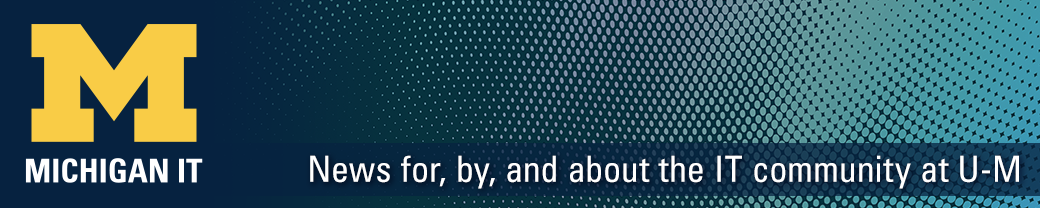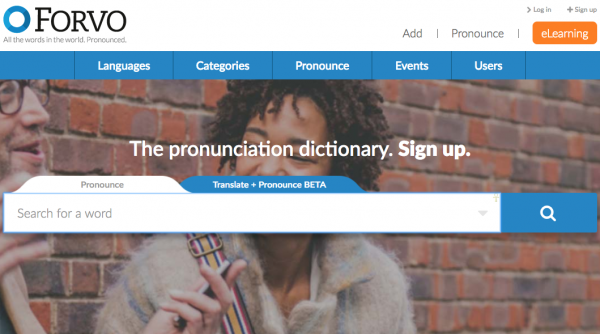 Forvo is an online database of word pronunciations. Each word includes a playable audio file, so you can hear someone speak the selected word. In many instances, multiple recordings can account for regional dialect and pronunciation in different languages.
Forvo is an online database of word pronunciations. Each word includes a playable audio file, so you can hear someone speak the selected word. In many instances, multiple recordings can account for regional dialect and pronunciation in different languages.
To access:
- Visit https://forvo.com in your favorite web browser
- Type your word into the provided search box and press Enter/Return
- Select your word from the list
- Click any of the provided play (▶) buttons to hear a pronunciation
A paid iPhone app is available, but the website also works correctly (for free!) on your mobile device. To learn more about Forvo, visit their About page.
Have a cool app, tool, or tech tip you’d like to share? Contact Chase Masters. Please note that Tech Tips are personal recommendations and might not be officially endorsed or supported by U-M.