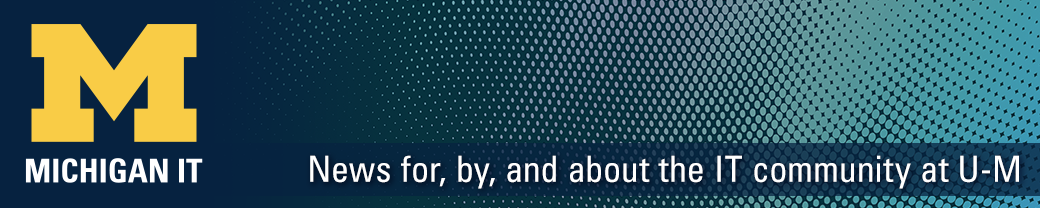Strong passwords are essential, but they are not enough anymore. In a recent University Record interview on cyber security at U-M, Chief Information Security Officer Don Welch noted that “higher education has the highest number of IT security breaches among most industry sectors.” Your password needs a partner—two-factor authentication.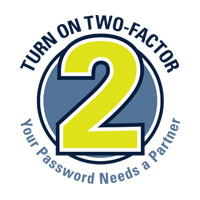
Now the U-M community has a great tool to protect personal information by using two-factor authentication from Duo Security. In October, U-M added the option to use Duo when logging into services via the Weblogin page. When you turn on two-factor for Weblogin, you add an extra layer of security to your personal information in Wolverine Access, U-M Google, and more—including your W-2s, direct deposit info, and your U-M Google email.
Protection “worth a few more clicks”
Denise Stegall, senior director for records and information services in University Human Resources, turned on two-factor for Weblogin during the August pilot and endorsed the service: “As one of the HR data stewards, I am aware of many examples of identify fraud. Knowing that I can add a layer of protection to most of my work systems to reduce opportunities for hacking [and] fraud to protect all U-M employees is worth a few more clicks a day using two-factor authentication!”
This fall, the Your Password Needs a Partner: Turn on Two-factor campaign will encourage faculty and staff to turn on two-factor for Weblogin through articles, outreach and education, and awareness materials. Efforts to expand two-factor authentication to new U-M services and individuals on all campuses will continue over the next year. If you would like to promote the Your Password Needs a Partner: Turn on Two-Factor effort in your unit, please contact the project team.
Currently, more than 23,000 individuals use Duo to access U-M systems that require it. Now that Weblogin with Duo is available to the entire U-M community, the university is counting on IT leaders like you to help promote its use and safeguard personal or university data. Be a Duo champion: turn on two-factor for Weblogin and then show your colleagues how easy it is to use.