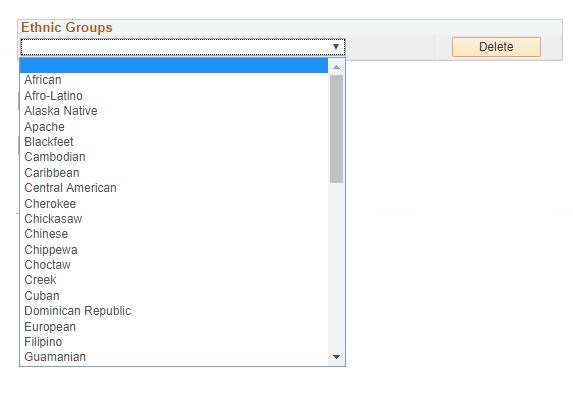
Students, faculty, and staff can now designate their extended ethnicity in Wolverine Access using the new “Extended Ethnicity” tab within the Campus Personal Information section.
This information will not be published or displayed publicly, but may be used for statistical reporting, approved research, and for Student Life; Human Resource; or Diversity, Equity and Inclusion programming.
Some current students have already shared their extended ethnicity data during the admission application process. This data may already be in Wolverine Access. For some, the self-service Extended Ethnicity tab may allow greater flexibility in their identification.
Students: A step-by-step process for adding extended ethnicity
- Log into Wolverine Access using your UMICH (Level-1) credentials, and click on “Student Business.”
- Click on “Campus Personal Information” and then “Extended Ethnicity.”
- Click on “Add an Ethnic Group.” Click on the drop-down menu that appears and select your ethnic group. You may add multiple ethnic groups.
- Click “Save” when done. Delete any time.
- Questions can be directed to the Registrar’s Office at ro.registration.questions@umich.edu.
Faculty and staff: A step-by-step process for adding extended ethnicity
- Log into Wolverine Access using your UMICH (Level-1) credentials, and click on “Faculty and Staff” and then “Employee Self-Service.”
- Click on “Campus Personal Information” and then “Extended Ethnicity.”
- Click on “Add an Ethnic Group.” Click on the drop-down menu that appears and select your ethnic group. You may add multiple ethnic groups.
- Click “Save” when done. Delete any time.
- Questions can be directed to the Shared Services Center at 5-2000 from the Ann Arbor Campus, 734-615-2000 from the local Ann Arbor area, or 1-866-647-2000 for toll-free long distance.
