University students, faculty, and staff already have a variety of assistive technology (AT) resources and software available to them through the Knox Center, on Campus Computing Sites, and MiWorkspace. Now Morphic, a new system that makes technology significantly easier for people with disabilities and others who have difficulty using standard digital setups, is currently installed on Campus Computing Sites on the UM-Ann Arbor campus. A Morphic Basic toolbar (MorphicBar) with links to accessibility features, U-M Google Mail, MPrint, and Canvas automatically populates upon login to Sites computers.
Individuals who want to use Morphic on their personal Windows or Mac devices can get Morphic Basic at no cost. The Basic MorphicBar is the same one that is currently available on Sites computers (pictured below) without the custom blue buttons.
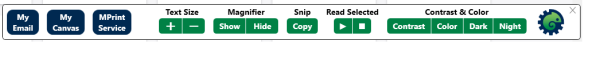
Bringing Morphic to U-M has been an effort 10 years in the making. Throughout that time, a member of the ITS Accessibility team, Jane Berliss-Vincent, has been volunteering to help test and consult on the design and function of Morphic. “We’ve all had times when the standard computer doesn’t work for us, maybe our eyes are tired or there’s too much glare on the screen. There are already many helpful accommodation utilities built into computers, but they can be hard to find. That’s why U-M is a beta site for the Morphic project,” said Berliss-Vincent.
Another part of the Morphic system is Morphic Plus, which is available at no cost for students, faculty, and staff who wish to use it on their own devices via the Morphic website. If customers sign up via the Early Feedback Program with their UMICH email address, Morphic Plus is a lifetime membership that is available at no cost. You can use Morphic Plus on any Windows or Mac computer to set buttons for additional utilities and links to any website. It also allows you to remotely create customized toolbars for up to five other individuals, as long as they also have Morphic Plus installed.
“Installing Morphic on campus computers will greatly improve digital accessibility for users with a broad range of disabilities. Morphic will allow people to ensure they have the exact accessibility tools they need right away, from any workstation and regardless of familiarity with the operating system. It lets people with diverse access needs know they belong in our community,” says Ashley Wiseman, LSA Global Scholars Program associate director.
U-M will be a beta site for new Morphic features as they become available. As a beta site, the university will gain early access to new and improved Morphic features, such as changing complicated keystrokes into one-click buttons, as they are developed. The Morphic roadmap also includes universal cloud-based access to individual third-party software (such as screen readers, typing aids, and literacy software) that now must be downloaded to every computer or network where they’re needed. This implementation means students, faculty, or staff with disabilities could travel anywhere on campus, in the country, or in the world, and still have access to the accommodations they need on any internet- or intranet-linked device.
U-M students, faculty, and staff will have the opportunity to help shape the future of this assistive technology tool by providing their insights and feedback on these features as they roll out to Sites computers. Feedback on U-M’s instance of Morphic can be sent to morphic.UM@umich.edu.
Additional assistive technology resources available to university students, faculty, and staff include:
Learn more about Morphic on the ITS website.
General accessibility questions or concerns can be sent to sites.knox@umich.edu. If you need assistance with Sites computers or Virtual Sites, contact the ITS Service Center.
