
Do you have lots of tabs open full of great articles and videos you mean to get back to, or maybe you just love being able to open your laptop to where you left off? It’s easy to go days without thinking to close your web browser, but it’s important to remember to do that periodically so your web browsing is more secure.
Web browsers can automatically download updates to give you the best security and privacy, but taking advantage of that requires that you close and reopen your web browser so the updates can be installed. It’s a good idea to close your browser at least once a week.
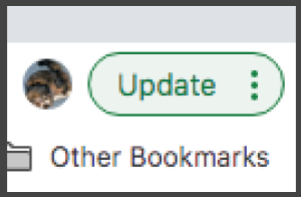
Some web browsers will prompt you when an update is ready to be installed. Chrome, for example, shows a green Update button when you need to close and reopen Chrome to apply an update. The button changes from green to orange then to red the more days you wait before closing and reopening.
So turn on auto updates for your browsers, and give your browser a restart each week so those updates can apply. Maybe you can read a couple of those articles you were saving when you do!
