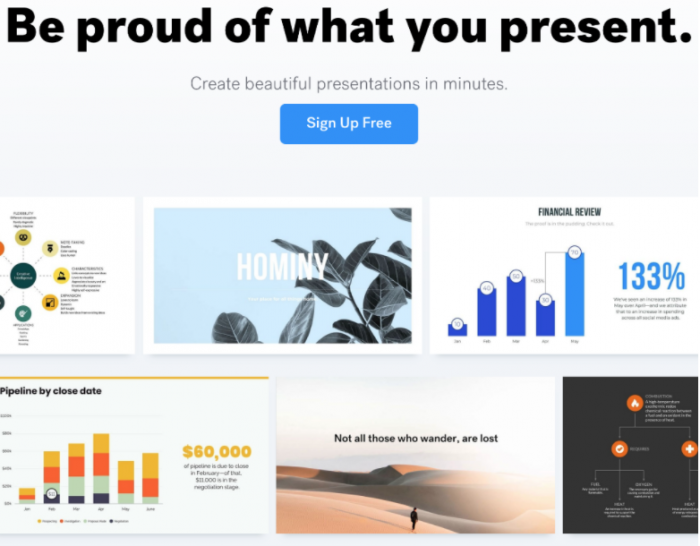
While we continue to work remotely, many of us continue to build and present information visually using PowerPoint or Google Slides via Zoom screen sharing. Beautiful.ai is a quick, automated way to create visually-appealing presentations with features like automatic alignment, instant color palettes, well-designed templates, and a huge image library. To present, you may simply screen share and display your presentation via your web browser, or download the presentation as a PowerPoint or PDF file.
A free version is available, as well as paid licenses with additional features/content.
What tools are you using to present? Please share them with me via email or in the comments, and they may be included in a future Tech Tip.
Have a cool app, tool, or tech tip you’d like to share? Contact Chase Masters. Please note that Tech Tips are personal recommendations and might not be officially endorsed or supported by U-M.
