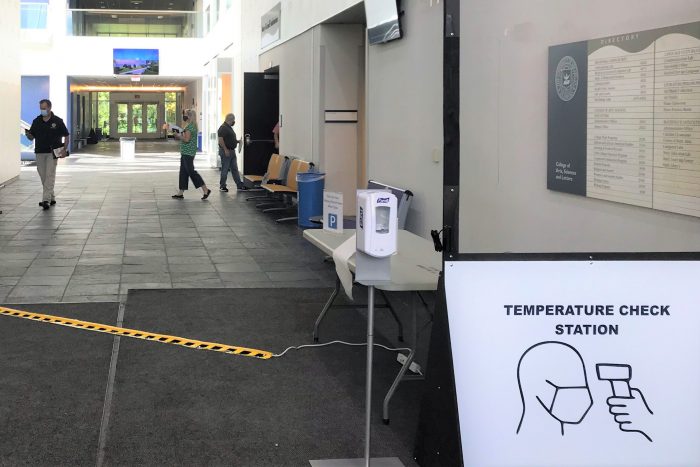
As summer wound down, campus got ready for the fall semester at UM-Dearborn. An Emergency Operations Center directive necessitated restricting campus access to only those students with an on campus class—around 15% of our schedule. To do this efficiently and minimize health risks by reducing time standing in line, we turned to technology.
Our reporting tool, WebFocus, produces a list of students and faculty with in-person classes sorted by day and building. The challenge was getting this list into the hands of door screeners in a way that was functional. Looking up names on a printed report was not going to meet the demands of our campus. This was where Google App Script came in.

Each morning WebFocus emails that day’s roster to an email address that is read by a Google App Script. This script parses that report and copies the data to nine building screening sheets used by the screeners. An additional script parses user data—either UMID, MCard swipe, or uniqname—as it is entered. The script compares the person’s data to the WebFocus report to indicate whether they should be allowed in (correct day and building) or denied (wrong building, wrong day, or no in-person class). The data row is color coded for easy identification for the screeners.
A necessary feature developed and implemented shortly after go-live was to check for students and faculty who are restricted from campus due to failing a health screen or temperature check, or having close contact with someone who is COVID-19-positive. This ensures that no one enters a campus building if it is unsafe for them to do so.
At the end of each day, another script collects all of the check-in information for the day and transfers it to a master file that stores all of the data. This master file is used as an additional tool in COVID-19 contact tracing.
