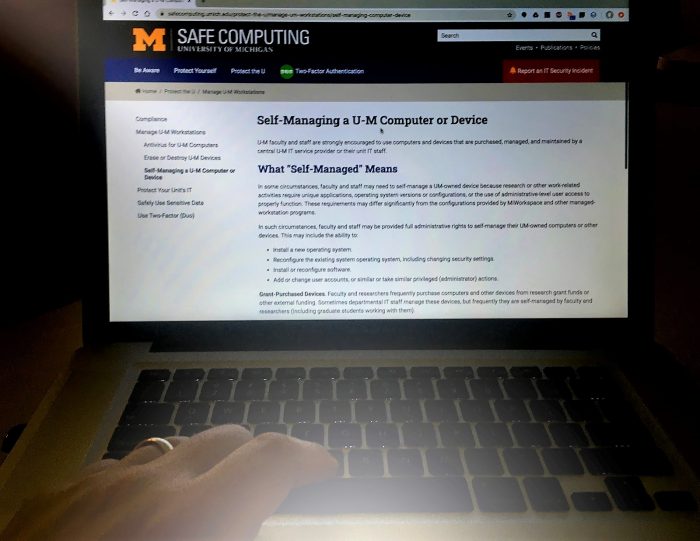
U-M faculty and staff are strongly encouraged to use computers and devices that are managed by a central U-M IT service provider, but in some circumstances, faculty and staff may need to self-manage a UM-owned device:
- Computers and other devices purchased with research grant funds to meet very specific research needs.
- Developers needing specific operating systems or software not provided by a managed desktop services.
- A need to run older operating systems or software that will require special mitigation of security needs.
Those who self-manage UM-owned devices have the responsibility to work with their unit IT staff, and other IT staff and service providers as needed, in order to:
- Limit unauthorized access to the device.
- Limit unauthorized access to any U-M data on that device.
- Make sure the device stays in compliance with all U-M IT security policies and standards.
The Safe Computing website now has guidance to help you understand your responsibilities when managing a U-M device and have informed conversations when you need to enlist the aid of U-M IT staff in meeting those obligations. See Self-Managing a U-M Computer or Device.
