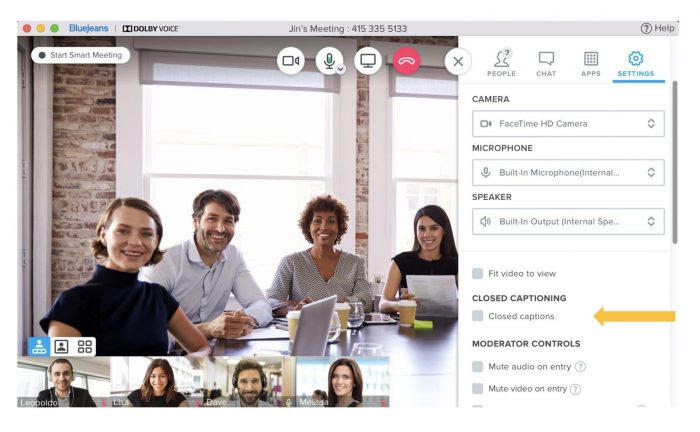
Update (3/18/2020): Closed captions are not yet widely available to campus users of BlueJeans. The feature is available in a pilot format in Bluejeans to those who express a need for this functionality. ITS is working with BlueJeans to open this pilot to students, faculty, or staff who may need the functionality.
U-M’s preferred conferencing service is about to gain a powerful accessibility feature.
Information and Technology Services (ITS) and BlueJeans Network will add closed captioning in February. Meeting participants will be able to switch on “automated” Closed Captions with a check box in Settings.
After a few seconds, the participant who enabled the setting will see on-the-fly captions start to appear at the bottom of their screen. When someone speaks in the meeting, text will immediately be placed on the screen. The setting is also remembered the next time they join a meeting.
Some things to remember: The BlueJeans desktop app version 2.18 (Windows or Mac) is required for Closed Captioning to work. In addition, captions will not be available after the meeting unless it was recorded.
How to get started with BlueJeans
Visit the ITS website for details about getting started with BlueJeans.
Looking for training or support? For information about training resources, email HDVideoconferencing@umich.edu. For support, contact the ITS Service Center. Units that are outside of the scope of ITS, or that need classroom BlueJeans support, should contact their local units. Michigan Medicine users should contact help.medicine.umich.edu (Level 2 needed) or 6-8000.
