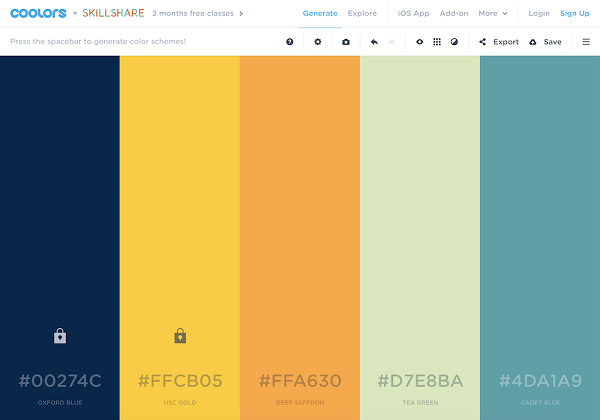
For this month’s Tech Tip, I am sharing a design tool that can come in handy while developing a presentation, designing a newsletter, creating graphics for a project, or making a visualization chart that displays your favorite data. Colors can be tricky and tools like Coolors make it much easier to know that they complement one another. You can start from scratch, enter specific color values, or import an existing image (logo, photo, etc.) to receive complementary colors, taking out all of the guesswork.
A paid iOS app is available, but the free web version is likely plenty for most users. And if you’re looking for even more features, Adobe Color (Bonus Tech Tip!) is an advanced tool for finding and selecting colors.
Have a cool app, tool, or tech tip you’d like to share? Contact Chase Masters. Please note that Tech Tips are personal recommendations and might not be officially endorsed or supported by U-M.
