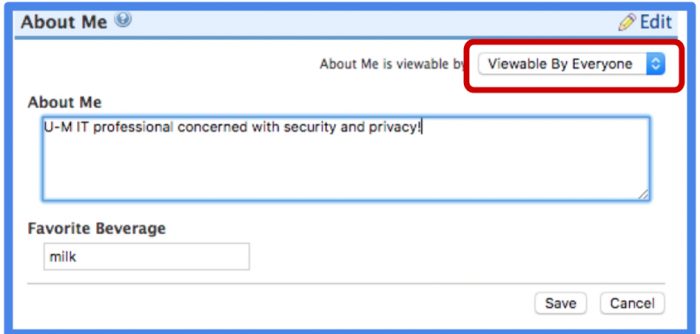
Your profile
Your MCommunity profile shows only information related to your U-M affiliation. For U-M staff members, publicly viewable information includes: name, uniqname, email address, U-M affiliation, title, and U-M work phone number and address.
You can choose privacy settings for additional information about yourself, such as your notice or description. You can choose whether the additional information is visible to everyone, members of the U-M community, or only yourself.
Students have additional privacy options, including the option to have their information in MCommunity hidden for security. If you get questions from students about this option, you can refer them to the Students Can Request Non-Disclosure of Directory Information section of the MCommunity documentation.
For more about what information is public in MCommunity depending on your university affiliation, as well as instructions for setting the visibility of the information you enter about yourself, see Privacy and Your MCommunity Profile.
Your groups
You can choose privacy settings for your MCommunity groups that limit who can see the group membership and who can send email to it. Take a look at “Group Privacy and Email Settings” section in Managing Your Membership in MCommunity Directory Groups for details.
