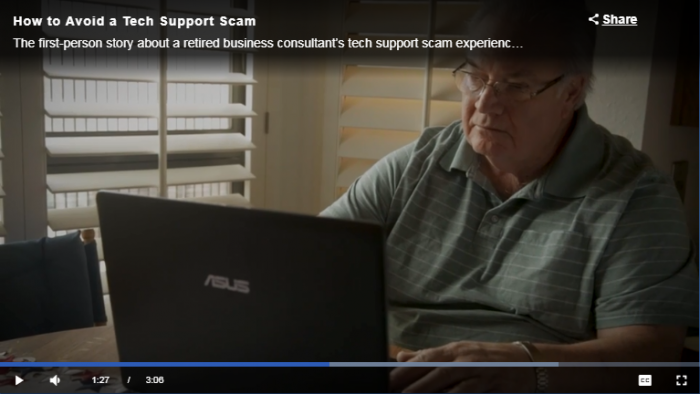Have you ever seen a pop-up on your computer or received an unsolicited call urging you to contact “tech support?” Scammers sometimes impersonate IT support staff and claim something is wrong with your computer. They offer to help fix the problem—for a fee—but instead may steal your personal information or infect your computer with malicious software. This can happen through pop-ups on the web or phone calls.
Pop-Ups on the Web: You may see alarming pop-ups (some of which include audio) while using your web browser.
- The pop-up claims your computer is infected or may block use of the browser.
- You are urged to call a phone number for tech support assistance.
- If the number is called, a person offers to “fix” the problem for a fee.
Solution: Close the pop-ups.
Phone Calls: You may receive phone calls from con artists claiming to be tech support from Microsoft, Dell, and other major software and computer companies.
- The callers may claim that they have detected viruses or other problems on your computer and offer to “fix” the problems for a fee.
- They may try to convince you to give them permission to run a program giving them remote access to the computer.
Solution: Hang up the phone.
If You Got Caught: Change your UMICH (Level-1) password (and other passwords you may have provided) and report an IT security incident.
Help Spread the Word: Print and post an IT security poster (8½x11 inch PDFs) to help your colleagues, friends, and others protect themselves and the university.