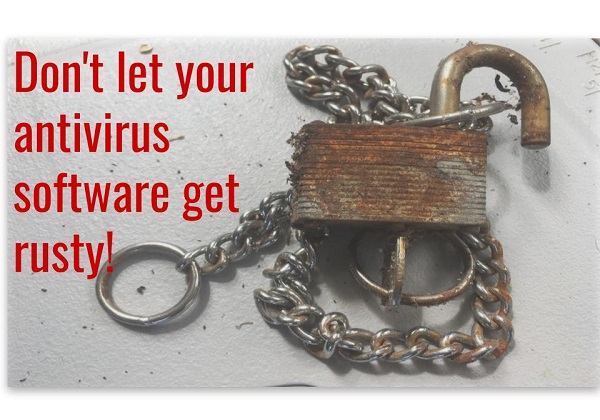 Antivirus software should be installed and kept up-to-date on all of your computers—both your own and those owned by the university. MiWorkspace computers already have antivirus software installed, and it is updated automatically.
Antivirus software should be installed and kept up-to-date on all of your computers—both your own and those owned by the university. MiWorkspace computers already have antivirus software installed, and it is updated automatically.
For U-M computers
Information Assurance (IA) recommends these antivirus products that are licensed for use on UM-owned computers:
- Windows 8 and 10. Use Windows Defender, which is built in to Windows 8 and 10 and is enabled by default. Note that Microsoft System Center Endpoint Protection is not compatible with Windows 10.
- Windows 7. Use Microsoft System Center Endpoint Protection, available for download on Safe Computing.
- Mac OS. Use Sophos Antivirus for university computers. It is compatible with Mac OS X versions 10.6 and up and can be downloaded on Safe Computing.
- Unix/Linux. Use ClamAV following the recommendations on Safe Computing.
Download links and more information on antivirus software for U-M computers is on the Antivirus for U-M Computers page on the Safe Computing website.
For your own computers
For personally owned computers, IA recommends these free antivirus products:
- Windows: Windows Defender is automatically built into Windows 8 and 10, and it is enabled by default.
- Mac OS: Sophos Antivirus for Mac Home Edition is recommended for personal Mac OS computers.
- Unix/Linux: ClamAV is an open-source antivirus option for Linux/Unix systems.
Download links and more information are on the Antivirus for Personal Computers page on the Safe Computing website.
