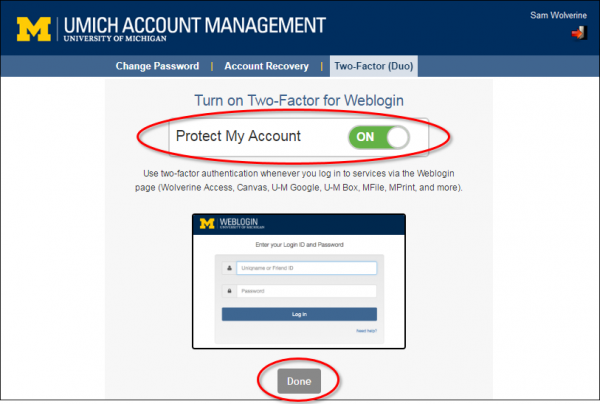
You can add protection for additional U-M systems, and for your personal information in Wolverine Access Employee Self-Service, by turning on two-factor for Weblogin. Two-factor provides additional security in case your UMICH (Level-1) password is stolen.
The U-M Information Assurance team strongly recommends that you turn on two-factor to better protect your UMICH account and U-M systems and data, including U-M Google services—everything you log in to using Weblogin with your UMICH (Level-1) password. Doing this also protects your personal information, such as your Social Security Number on your W-2 and bank account numbers for direct deposit of paychecks.
Turn it on in two steps (see detailed instructions):
- Enroll in Duo. Enroll a device or phone number to use as your second factor when logging in. If you are already enrolled in Duo for access to U-M systems that require it, you can skip this step.
- Turn it on at UMICH Account Management – Two-Factor Duo. It’s not on till you turn it on.
Remember, you protect yourself and the university when you turn on two-factor! Turn it on for yourself, then help others in your area get set up and add extra protection with Duo.
