For the second article of my Maizey series, I was extremely excited to try out ChatGPT’s file upload function. Over the past few months, ChatGPT has released a new feature where users can upload files of various types in order to get more accurate analysis and assistance for whatever they may need. Since this has been the most exciting quality of Maizey for me, I was looking forward to exploring the free, accessible alternative that ChatGPT offers.
Upon clicking the “upload” button on ChatGPT’s website, I selected all 62 files that are in the folder my Maizey has access to. I was then met with a pop-up that indicated I could only upload 10 files at once. I sighed, though I understood the limit, and selected only the first ten of these files. Several more error messages appeared, indicating that only four of my files were uploaded. I was confused, because the messages didn’t say why the files weren’t uploaded, only that they weren’t. I assumed it was just a glitch, so I refreshed my page and attempted to upload them again. Not only were the successfully-uploaded files gone, but I was also notified that I had reached my file limit for the day.
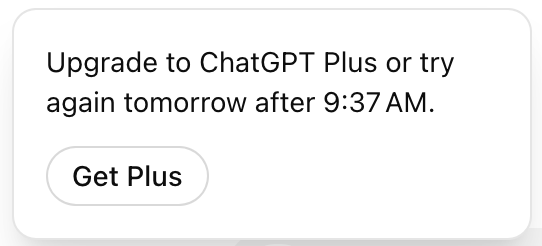
I was so confused. I had two failed attempts, how did I already hit the limit? The limits, as listed on ChatGPT’s FAQ page are as follows:
- All files uploaded to a GPT or a ChatGPT conversation have a hard limit of 512MB per file.
- All text and document files uploaded to a GPT or to a ChatGPT conversation are capped at 2M tokens per file. This limitation does not apply to spreadsheets.
- For CSV files or spreadsheets, the file size cannot exceed approximately 50MB, depending on the size of each row.
- For images, there’s a limit of 20MB per image.
- Additionally, there are usage caps:
- Each end-user is capped at 10GB.
- Each organization is capped at 100GB.
- Note: An error will be displayed if a user/org cap has been hit.
This, at least, answered my question on why the files were unable to upload, but I felt that that was a question that should’ve been answered in the error message itself. It also felt partially unfair that failed attempts were counted under my limit, and it made my bright idea of using ChatGPT as a free, more accessible alternative to Maizey crash and burn. Perhaps instead of relying on ChatGPT to be more accessible, students can ask their professors for a shortcode in order to access Maizey. With this as a possibility, students never have to worry about Chat GPT’s file upload limits again, and can instead fine-tune their own GPT.
Even before this failure, though, I knew Maizey would always reign supreme over ChatGPT. The ability to truly individualize this AI makes it the best way to achieve any goal, but it’s especially useful for my creative interests. I curated my Maizey’s prompt to do exactly what I wanted creatively, and even with ChatGPT’s file upload function, this personalization cannot be mimicked. Though it would have been nice to give ChatGPT a fighting chance, I know that Maizey would’ve come out on top regardless.
After waiting a day for my limits to reload, I tried again with a much smaller focus group. I uploaded one character file to ChatGPT and asked it a few questions about the character. It answered every question I asked, which proved to me that, despite how buggy the file uploading is in itself, ChatGPT can still do its job of analyzing information. That being said, Maizey brought back the same answers about this character while also having 61 other files in its system. Even at its best, ChatGPT’s upload feature falls flat in comparison to Maizey’s, and I’m interested in the future of this feature and how it may evolve for the better.
What I’m the most excited to see, though, is how U-M GPT may implement a similar feature. What will the size limit be? How in-depth will the error messages be? What will it count as a successful upload? Comparing this AI to Maizey will be even more exciting than the comparison of ChatGPT and Maizey, and I’m anxiously awaiting this possible update.
