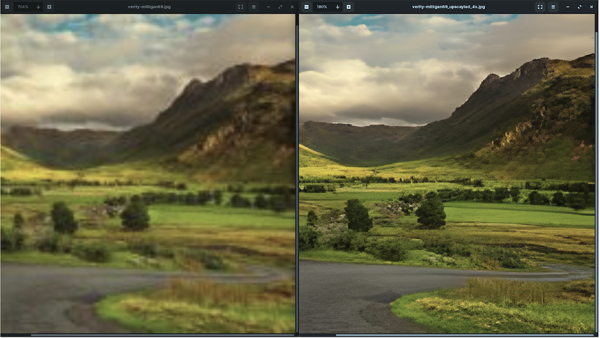
This month’s tip is an AI tool for upscaling low-quality images with surprisingly good accuracy and detail: Upscayl. It’s an excellent app for those looking to enhance the quality of their photos, especially those taken with older digital cameras. Multiple settings are available, like selecting the type of image, how much to upscale, file type, and advanced users can even select their own custom models to use. It’s open source and available for Windows, Mac, and Linux.
How do you upscale lower resolution images? Are you using any specific tools to do so? Please share in the comments below!
Have a cool app, tool, or tech tip you’d like to share? Contact Chase Masters. Please note that Tech Tips are personal recommendations and might not be officially endorsed or supported by U-M.

What is the image rights policy with this app ?
Hello and thank you for your question. To know for sure, it would be best if you contacted the developer directly.