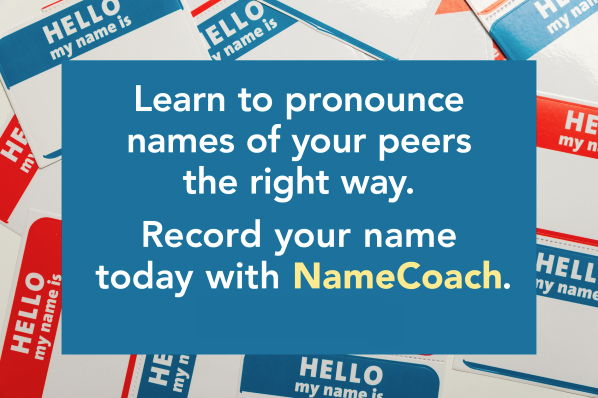
NameCoach is a web-based tool that allows users to record, listen to, and learn names. There are many options and uses for using NameCoach.
Add your NameCoach pronunciation to your email signature
In addition to using NameCoach in Canvas, all students, faculty, and staff on all campuses (Ann Arbor, Dearborn, Flint, and Michigan Medicine) are invited to add a NameCoach pronunciation link to their email signature in Gmail or Outlook. To create or copy your own signature link, click the “NameCoach Email Signature” button on the NameCoach at U-M service page and follow the instructions to add your NameCoach audio email signature in Gmail or Outlook.
Use NameCoach Salutation for events
The ITS NameCoach team can provide help with the creation of a “name page” that can be managed by your department administrator or event host. The name page provides the pronunciation of event invitees’ names for any events where you want to build inclusion and a sense of belonging, such as commencement, admissions-related events, award ceremonies, outreach programs, and others. Get started with NameCoach Salutation.
Use NameCoach in Salesforce for academic support
NameCoach also now integrates with Salesforce. Academic support staff (coaches and advisors) can use the NameCoach Salesforce integration to ensure they are pronouncing student names correctly prior to meetings using the same system they use to track advising appointments and take notes. Salesforce administrators who are interested in having NameCoach functionality appear in their service should contact the ITS Service Center to create a ticket for the ITS-NameCoach team.
NameCoach continues to be available in Canvas and APIs.
Use NameCoach in Canvas
NameCoach continues to be an option offered in all officially-provisioned Canvas courses to help instructors and students learn how to phonetically pronounce the names of the people in their classes. The tool has two parts: NameCoach Recorder, which allows users to record their own name, and NameCoach Roster, which allows students and instructors to listen to and learn the names of others in a Canvas course.
Integrate NameCoach into applications using API Directory
With an API, developers can more easily help all students feel welcomed on campus by integrating audio signatures in their desired applications. The NameCoach Participants APIs are available for the campus software developer community. The NameCoach API is a REST-based interface that is used to request name recordings. The APIs are published in the API Directory (be sure to use the U-M VPN for access). More information can be found in the TeamDynamix (TDx) Knowledge Base or in the API Directory.
Additional details are described on the NameCoach service page on the ITS website, including instructions and training.
