A key ITS area of focus is “to work as one ITS team to improve the way we serve the U-M campus.” This has the potential for significant impact. A recent dialogue between the digital accessibility and collaboration teams is an outstanding example of how ITS can benefit users far beyond our campus.
Like many vendors of cloud-based products, Google often updates their products frequently with little or no notice to users. This may include regressions as well as improvements, making the software unusable by some individuals. Because postsecondary institutions in the U.S. are legally required to provide equal access to students, faculty, and staff with disabilities, accessibility regressions can be of particular concern.
On July 24, 2020 Brandon Werner (ITS Support Services) noticed that the Google Chat iPhone app had ceased to operate with VoiceOver, an iOS utility for users with vision impairments. He performed regression testing and documented the results with colleagues in ITS Enterprise Application Systems (EAS). The results were then sent to Brian Cors (ITS Infrastructure), who immediately filed a ticket with Google.
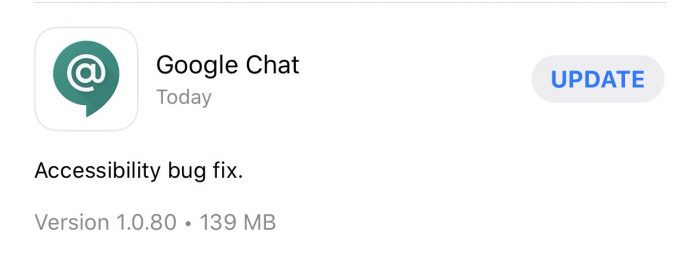
Ongoing communication between the ITS teams allowed Cors to efficiently answer questions and provide additional information that Google requested. Four days after the initial report, he let the digital accessibility team know that there was an update to Google Chat that included a single change: “Accessibility Bug Fix.” Werner and his team members verified that it addressed the issue.
ITS’s testing for accessibility regressions and reporting them as a priority shows vendors that an important customer considers accessibility issues as essential fixes rather than optional enhancements. Thanks to the efforts of Werner and Cors, VoiceOver users everywhere were quickly able to use Google Chat again.
The digital accessibility team includes staff in ITS Support Services and EAS, plus the Office for Institutional Equity. They help purchasing committees select accessible software, review websites and web applications on request, respond to accessibility complaints, create training sessions, and provide direct services to students. If you need their assistance, please contact them using their accessibility contact form with information about the product and anticipated user types (staff, student, etc).
