You know about hovering over links in email with your mouse to see the destination URL before clicking. But what do you do on your smartphone or tablet where you don’t have a mouse or trackpad? How do you tell where the link will take you?
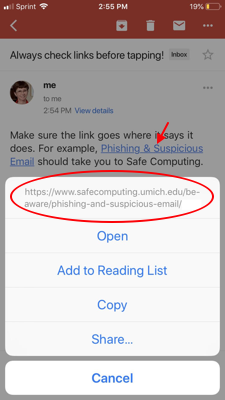
- Press the link and hold down till a dialog box appears.
- The link destination (URL) will appear, and you can check to see if it looks suspicious before going to the site.
When reading email on your phone, you are more vulnerable to scammers who embed links to malicious websites in phishing emails. Take a few extra seconds to check link destinations before tapping on your smartphone or tablet. It’s good to look before you tap as well as before you click.
