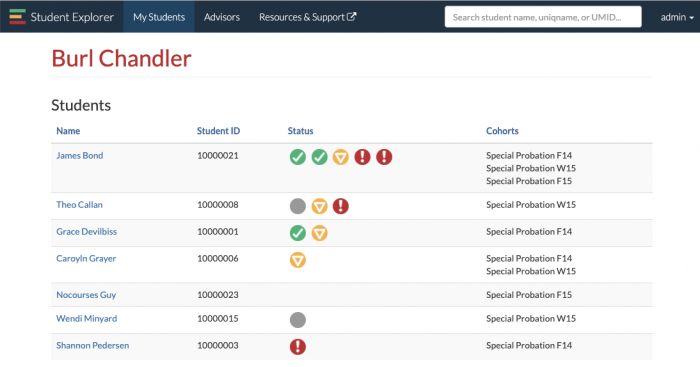
Advisors at U-M have a very important job: they serve as a one-stop resource for students as they navigate U-M and their academic experience. Their portfolios span from helping students stay on track to graduate, to connecting them to resources that allow them to explore new interests, and more. With large caseloads of students and days filled with meetings, it is challenging for advisors to prioritize which students they should reach out to, as well as to understand each individual student’s experience at U-M. Enter Student Explorer.
Early intervention is key
Student Explorer is an early-warning system used by advisors and other student services staff across the Ann Arbor campus to identify at-risk students for intervention. Student Explorer helps advisors understand individual student experiences and performance in courses, as well as to prioritize student outreach. It uses data from Canvas to display visualizations that show how students are performing in their courses. Student Explorer was created at U-M by Academic Innovation, a faculty research lab at the School of Information, and the College of LSA. It is now housed in ITS Teaching & Learning, with new development coming soon.
At the core of Student Explorer’s functionality is the classification system: a green, yellow, or red icon is assigned to each course a student is taking to demonstrate how that student’s grade and number of times the student views the Canvas course site compare to other students in the class. This allows advisors to quickly understand which students should be encouraged to continue using the strategies that are allowing them to perform well, and which students they should engage with to discover what could be contributing to their lower grade.
A deeper dive into student performance
Advisors can dig deeper into what is going on with a student’s performance in a class with three visualizations:
- Cumulative Score: Compares the student’s cumulative score to the class average
- Weekly Activity: Shows the percentile ranking of the number of times a student views the Canvas course
- Assignments: A listing of all the assignments the student has completed that have been logged in Canvas by the instructor
Student Explorer gives advisors a view into a part of a student’s academic career that they previously didn’t have access to, which allows them to be more proactive in supporting students as they navigate their U-M experience. Previously, advisors only knew about course performance when final semester grades come out, at which point it is often too late to effect change. As one anonymous user told us in a recent survey, “…it was eye-opening to get an overview of all my students and who seems to be struggling…”.
More information about Student Explorer and how to request access can be found in the ITS Documentation about Student Explorer. Access requests are reviewed and granted only to staff who are engaged in academic advising, coaching, and/or mentorship of students.
