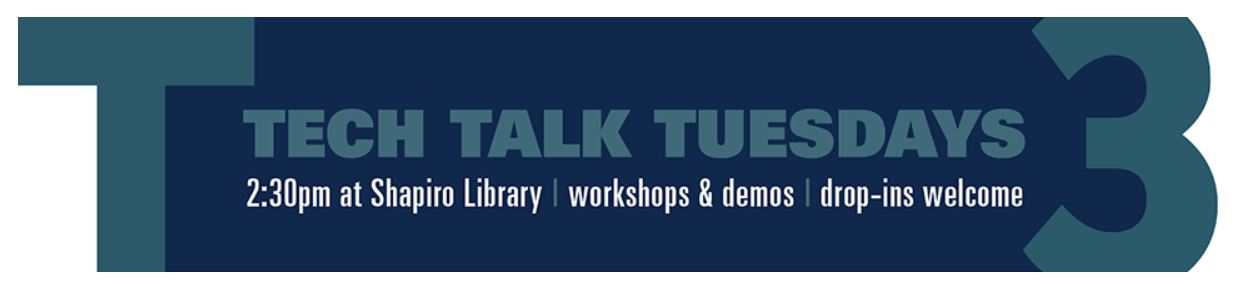Computer Showcase Tech Talks are back at a brand new day and time! This regular series of workshops is designed to help you discover new tech and make the most of the tech you already have. Join us for demos and tutorials on hardware, software, apps, and products that might just change your world.
Who: Open to all
When: Tuesdays at 2:30 p.m. (each lasting 45–60 minutes, including Q&A and personal consulting)
Where: Shapiro Library | First Floor
We encourage advance registration, but drop-ins are welcome too! Bring your own device if you want, but that’s not required either; we can provide 1:1 tech consults or helpful how-to resources so you can DIY with confidence.
New workshops are posted regularly, so check back often! REGISTER
Coming Up…
March 26: Apple Pencil 101
Express your ideas in a more visual way using Apple Pencil and the Notes app on iPad. You’ll create a fun project that combines drawing, handwritten text, and color. BYO iPad or use one of ours; recommended for those new to Apple Pencil.
April 2: Health App for iPhone
The Health app on your iPhone makes it easy to track four key areas: Activity, Mindfulness, Nutrition, and Sleep. We’ll show you how connect to other apps in the Health & Fitness category, so you can view your health data in one convenient place, monitor your progress, and start reaching your goals.
April 9: Back It Up
You have important stuff on your computer—school, work, photos, music. Come discover easy ways to gain peace of mind with backup basics. We’ll cover a range of backup processes and options for both Mac and PC, including the powerful and secure file storage tools available as part of your standard U-M computing services.
April 16: Studio Hours
Dedicated time and space for your projects, whether you’re in a creative mood or just want to be more productive. You can learn pro tips for sketching with Apple Pencil on your iPad, creating and editing a family video using iMovie, or preparing a school presentation in Keynote on your Mac that you’ll be proud to share.
April 23: Sprocket Photo Booth
Are you ready for your close-up? See how easy it is to print and share photos and stickers directly from your mobile device with the HP Sprocket Photo Printer. Bring some friends and leave with a complimentary souvenir photo memory of Winter Term 2019!