Update: As of January 29, MSetup is protected by U-M’s network Intrusion Prevention System (IPS).
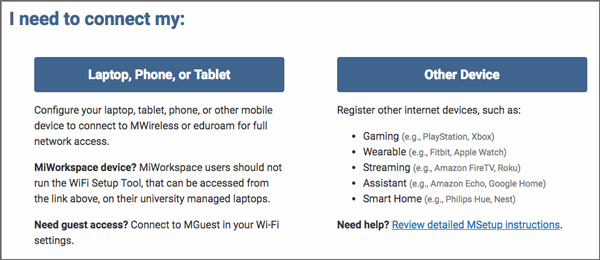
A new webpage helps campus users register and connect many types of devices to the U-M wireless network
Starting today, December 21, look for a new wireless network name to be broadcast on the UM-Ann Arbor campus.
ITS Infrastructure has launched a new network called MSetup to allow many more wireless devices to connect to the U-M network than ever before—including smart speakers, wearables, and game consoles. See the ITS Device Compatibility Guide for more detail.
How does MSetup work?
A new MSetup webpage—https://msetup.its.umich.edu—is the starting point to connect all devices to U-M WiFi networks. Traditional devices like laptops and smartphones will be configured for MWireless and Eduroam, while other devices will connect to the MSetup network. Connecting to the “MSetup” network from a laptop or smartphone will display a popup window with the same webpage.
A resource on the ITS Documentation website, MSetup Device Registration, contains more detail about how MSetup works.
Note: MiWorkspace customers should not run the WiFi Setup Tool that can be accessed from MSetup on their university-managed laptops.
Contact ITS for assistance or questions
ITS wants to know about any issues you encounter with MSetup. Contact the ITS Network Operations Center (NOC) at 734-647-8888 or noc@umich.edu.
