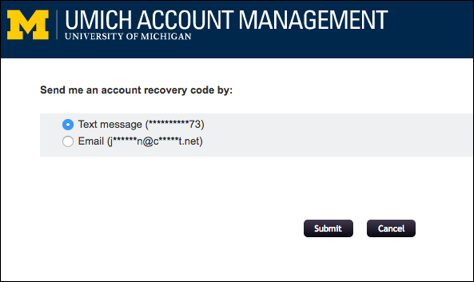
A new option for securely and conveniently resetting a forgotten UMICH (Level-1) password is now available.
In the past, if you forgot your UMICH password, you had to request a password reset code be sent to a non-UMICH email account. Now you may send the password reset code to your phone as a text message. (Standard text message rates from your cellular provider apply.)
For either option to work, just set your phone number and/or email address ahead of time. Visit UMICH Account Management today to set your account recovery information so you are prepared if you ever forget your password and need to reset it in the future.
Turn on two-factor for additional protection
If you haven’t yet, consider turning on two-factor for U-M Weblogin to protect your personal information, including your U-M Google account, direct deposit, and other information in Wolverine Access.
Providing a text message option for account recovery was part of the Account Lifecycle Optimization project within the Enterprise Identity & Access Management Program. Note: Michigan Medicine personnel can also use their Michigan Medicine (Level-2) password to reset their forgotten UMICH (Level-1) password.
