Beginning Monday, May 7, Google is rolling out a new security feature that requires users to verify their identity when using the Chrome browser to log in to Google at U-M. The information below explains what to expect with the new Google Chrome verification process.
When you log in to your Google at U-M account using the Chrome web browser on or after May 7, you will see an additional request from Google asking you to verify your identity. You will not see this screen when using other web browsers.
- From Google Chrome, log in to Google at U-M. You will be directed to the U-M Weblogin page to log in with your uniqname and UMICH (Level-1) password.
- Instead of getting into Google at U-M immediately, you will see a Google “Verify it’s you” screen asking you to verify your email address.
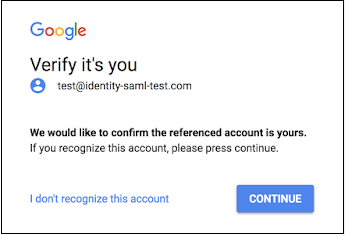
- Check that the address is indeed your U-M email address in the form of youruniqname@umich.edu (where youruniqname has been replaced with your actual uniqname).
- If the address is correct, click Continue. If you do not recognize the address, contact the ITS Service Center.
Again, you will not see the verification screen if you are using another web browser—such as Firefox or Safari—or if you are using an app, such as Gmail on a smartphone. Google currently says “this feature will only be shown once per account per device.” Google says it is working to minimize disruption caused by the prompt. See the G Suite Update for details.
Security Tip: In general, clicking a button to confirm an address poses minimal risk. However, you should be suspicious of prompts for your user name and password (see Look Before You Log In).
For additional information, read the notice on the Safe Computing website.
