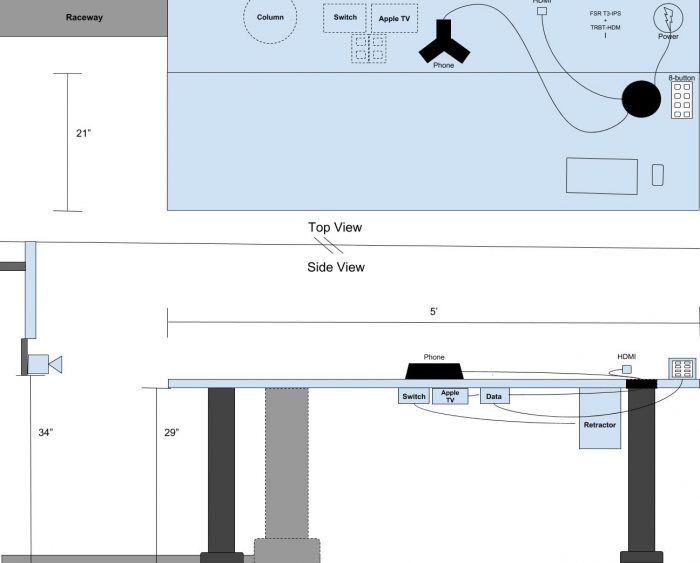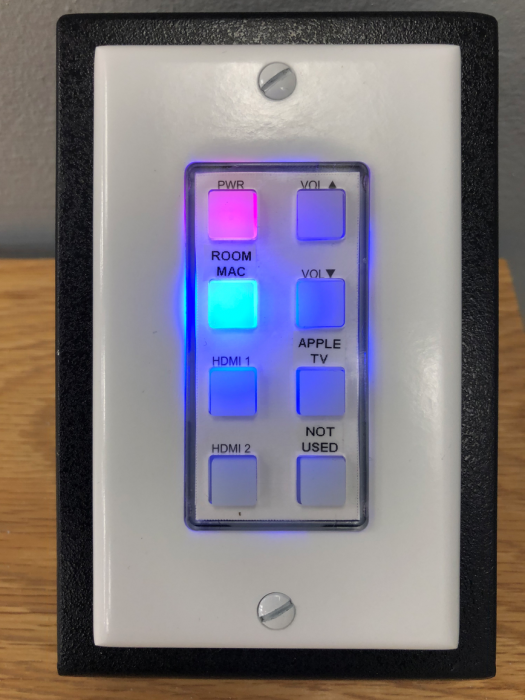The new AV equipment in Hatcher 808 features an interactive whiteboard display (Epson Brightlink Pro)
“I’ve been trying to figure out meeting-room AV for a good decade,” said Maurice York, associate university librarian for Library IT. “I think we’ve finally figured it out.”
York isn’t the first to feel that way. A proper installation of audiovisual (AV) technology includes sound, video, lighting, control, and projection systems. And for as much as people demand these systems to work, a seamless user experience is not easy to come by.
When the ITS Audiovisual service launched in April 2017, its goal was to make it easier for the UM-Ann Arbor community to use audiovisual capabilities in conference rooms.
Among the early adopters were Maurice York and his peers at U-M Library, who chose to use the ITS AV service after vetting the offerings from several external vendors. Through the five-room pilot, the Library and ITS modeled a new option to share with the thriving AV Technology Community of Practice created by Michigan IT staff in several departments. “Great thinking and rich partnerships have allowed us to design a new standard,” said York. “Now we know it works, we can scale it throughout our buildings.”
The breakthrough could not have come at a better time. Today’s meetings demand rich multimedia and conferencing capabilities that work well only with thoughtful AV design.
Solving AV problems
We all know the feeling: too many meetings are interrupted or cut short by AV equipment that is either malfunctioning or difficult to use. At U-M Library, part of the problem stemmed from outdated equipment that had accumulated in the conference rooms. In one case, there were even two cameras in the room. Which one worked?
“People don’t plan for AV setup time. They want to go into the meeting and just start.”
—Maurice York
The type of hardware also varied—using AV from room-to-room felt disjointed and inconsistent. At the start of each meeting, staff needed to figure out how get the system up and running, which could take 10–15 minutes away from an hour-long meeting. “That’s super important, because people don’t plan for AV setup time,” said York. “They want to go into the meeting and just start.”
York and team decided enough was enough. ITS began consulting with U-M Library to redesign five conference rooms at Shapiro and Harlan Hatcher libraries shared by 480 library staff. It took some careful planning: ITS listened to all of the use cases and engineered a solution tailored to meet the Library’s needs. “It’s great to work with a group on campus like ITS, rather than an outside vendor,” said York. “Being able to iterate the design and make little tweaks to get the integration and user experience to work exactly right with BlueJeans, the MiWorkspace environment, network, phone, and voice—it was incredible. With an outside vendor, that kind of communication and tight integration with our computing environment just wouldn’t have been there.”
Over the past 12 months, ITS has equipped those five rooms, plus a Library IT staff conference room, with state-of-the-art videoconferencing, content sharing, and more at the push of a button. Literally. A small, eight-button controller in each room allows people to switch to available sources, like a Mac mini, Apple TV, or a laptop connected to an HDMI cable.
Making conferences easy
Another focal point was conferencing. Before the AV overhaul, people attending Library meetings remotely were at a disadvantage. Audio issues made them feel like they had to interrupt the conversation abruptly, and they could not hear every speaker in the room.
“We wanted remote attendees to have a full presence.”
—Maurice York
“It was a big priority for us to have remote attendees feel like they were in the room,” said York. “We wanted them to have a full presence.”
Now, no one has to worry about the audio, and remote attendees can participate with confidence. Strategically placed, virtually invisible ceiling microphones ensure everyone in the room can be heard while speaking at a regular volume.
And while BlueJeans is the preferred videoconferencing service at U-M, an in-room desktop computer managed by MiWorkspace allows Library staff the flexibility to join conferences via WebEx, Skype, or any other service. This is important when meeting with people outside of the university because it allows flexibility in which platform to use. With a dedicated MiWorkspace system in the room, staff can rest assured everything is already configured.
“I couldn’t be happier working with the ITS team,” said York. “They thought through everything from modeling down to installation and ongoing support.”
To learn more about the ITS Audiovisual Service, visit the website at its.umich.edu/audio-visual.