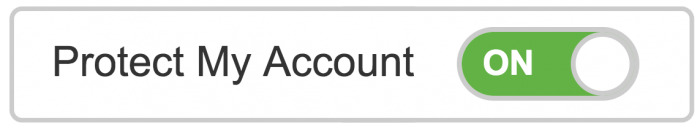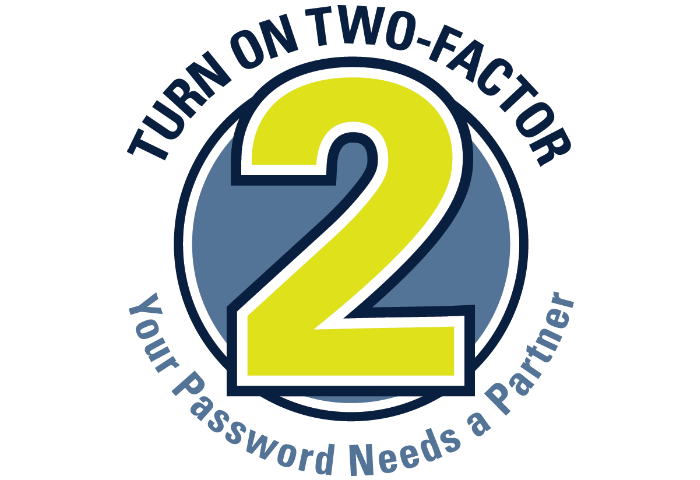You may already use Duo to access certain U-M systems that require two-factor authentication. If you have not done so already, you can also turn on two-factor for Weblogin to protect your personal information when logging in to services via the Weblogin page (the login screen for Wolverine Access, U-M Google, and more).
By turning on two-factor for Weblogin, you extend the extra protection to your benefits information, W-2s, direct deposit information, U-M Google email, and more. If someone gets their hands on your UMICH (Level-1) password, they could steal your personal information or pretend to be you online. But not if you turn on two-factor for Weblogin! This is important now more than ever when you consider that the incidence of global phishing attacks increased by 65 percent from 2015 to 2016 (according to the Anti-Phishing Working Group).
Your password needs a partner—two-factor authentication. Turn it on for yourself, then help others in your area get set up and add extra protection with Duo.
Ann Arbor/Dearborn/Flint Employees
Turn on Two-Factor (Duo) for Weblogin Now
Michigan Medicine Employees
Michigan Medicine employees can turn-on two-factor for Weblogin at the Michigan Medicine profile page.