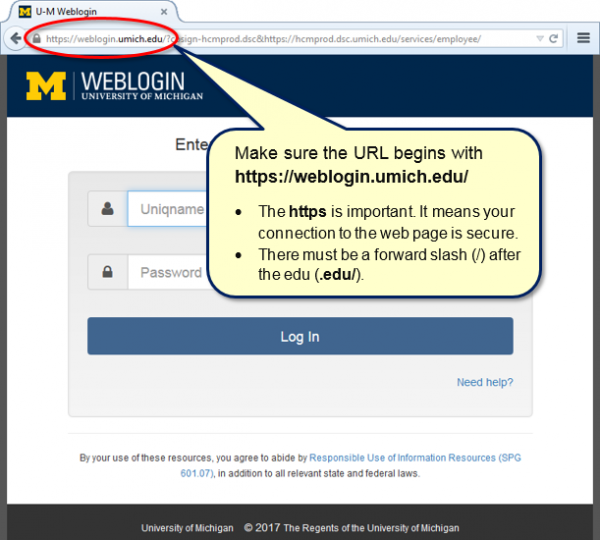
Many people at U-M receive phishing emails with links to fake Weblogin pages that look exactly like the real one. When people log in to the fake page, their password is stolen, and their U-M account is compromised. The only clue it’s a fraudulent login page is the URL.
Before entering your UMICH (Level 1) password, check that the page’s web address/URL begins with https://weblogin.umich.edu/.
What if you logged in to a fake Weblogin page?
If you think you have been caught by this scam, you can minimize potential damage to your personal information and U-M account if you:
- Change your UMICH (Level-1) password immediately.
- Report it as an IT security incident so ITS staff can check your account for signs of compromise.
