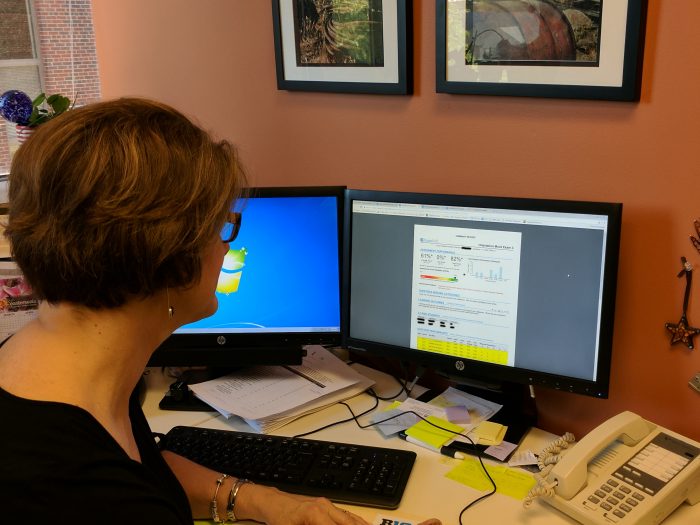During the 2016–2017 school year, the College of Pharmacy (COP) implemented a new, secure testing solution called ExamSoft for high-stakes exams. This software enables secure testing on student computers by blocking access to programs, files, and internet use during the test. ExamSoft is not dependent on an internet connection while testing, which allows it to be used almost anywhere a laptop can be.
How it works
COP faculty typically release an exam via ExamSoft 48 hours prior to the exam start time. Students receive an email notification when there is an exam available to download, and they are instructed to download it before entering the classroom on exam day. Proctors will have an exam code to give to students once they arrive that allows them to open the exam. When the code is entered to begin the test, the computer goes into a “lockdown” mode, disabling features that could compromise the security of an exam. When the student is finished, the computer looks for an internet connection to upload the answer files and restores its regular functionality.
How decisions were made
Much of the research into ExamSoft was done by Gundy Sweet, Pharm.D, director of curriculum assessment and clinical professor of pharmacy, College of Pharmacy, and clinical pharmacist, Michigan Medicine.
“ExamSoft provides a secure testing platform and advanced functionality.”
—Gundy Sweet
“We selected ExamSoft for its ability to address specific needs,” said Sweet. “It provides a secure testing platform and advanced functionality that allows for comprehensive assessment at both the individual student and programmatic level.”
According to Sweet, ExamSoft is widely used—nearly 80% of colleges of pharmacy incorporate it into their programs. “There is a community of users who are a valuable resource, offering ideas and expertise relevant to our domain,” she said.
How it was implemented
COP was fortunate to have two IT staff members who dedicated time to supporting faculty and students for the first year of the project.
“There were some hiccups as we learned to use the system.”
—Juli Harrison
“As with most technology initiatives, there were some hiccups as we learned to use the system,” said Juli Harrison, COP project manager. To solve for this, COP purchased Microsoft Surface devices to provide to students who had problems with their personal laptops.
“This made a huge difference at the start of many exams,” said Juli. “Instead of spending time troubleshooting, we just swapped out computers.” But if a student had already started an exam, any computer malfunction meant they had to resort to taking the exam on paper.
COP also experienced issues with ExamSoft servers, but the benefits to faculty clearly outweighed any frustration. According to Juli, faculty who were the hardest to convince to use ExamSoft became the biggest champions in the end.
Application features
ExamSoft client software—the application that is installed on student computers—works with Mac and Windows, including Microsoft Surface tablets. An iPad app is available for an additional cost.
Instructors create their exams via ExamSoft’s web-based platform. They can choose from among several types of questions—multiple choice, true/false, short answer, matching, and essay. All questions can be tagged and added to folders for reuse. Administrators can grant people different levels of access to content within ExamSoft, such as question creator rights, grading rights, and so on.
ExamSoft can be configured to work with the university’s Shibboleth instance (aka Single Sign-On), so authentication is secure. ExamSoft also integrates with Canvas: Instructors can sync rosters and gradebooks with Canvas courses, and when an exam has been graded, instructors can easily push grades to the appropriate course in Canvas.
COP also pays to use ExamSoft’s rubric functionality, allowing them to create rubrics through the web-based interface and assign graders and students to them. Rubrics are used for performance-based assessments such as simulated patient interactions (SPI).
ExamSoft offers many ways to view data from exams, with dozens of reports to customize and generate. The software also offers longitudinal reports to see how students are performing on specific learning outcomes across the curriculum.
To learn more, visit learn.examsoft.com.