More than 7,500 people at U-M used two-factor for Weblogin this tax season, ensuring extra protection for their online W-2s. A number of people, including some of you, have said they would turn on two-factor for Weblogin if it were a bit more convenient. In particular, people want Duo to remember their devices. Well, we heard this loud and clear so…coming May 13: Duo Remember Me!
Duo Remember Me will allow anyone using two-factor for services accessed via the Weblogin page to check a “Remember Me” box at login, and then not be prompted for two-factor via the U-M Weblogin page for 12 hours (using the same device and web browser). This applies to services that require two-factor, as well as other Services and Systems Covered by Two-factor for Weblogin.
Someone who works on one computer, using one browser, without incognito or private browsing windows, would be prompted to use Duo two-factor only once during an average work day. A one-time click for ongoing online protection at U-M? Now that’s something to sign up for! Watch for it May 13 — and thanks for encouraging others to turn-on two-factor for Weblogin.
Using Duo Remember Me
Beginning May 13, you can extend your two-factor authentication to 12 hours for services accessed via the Weblogin page (using the same device and web browser). To bypass the two-factor prompt for 12 hours, you must first check Remember me for 12 hours. This feature requires browser cookies.
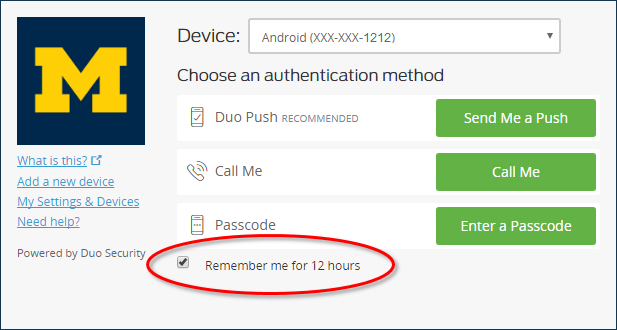

Great news! Thank you for making this convenient.
This feature went live over the weekend! Comments so far are positive. Hope it’s making it more convenient for U-M community to stay secure with two-factor (Duo). Please pass on any experiences — positive or negative — with the new option, documentation etc. to 2FA.project.contact@umich.edu.