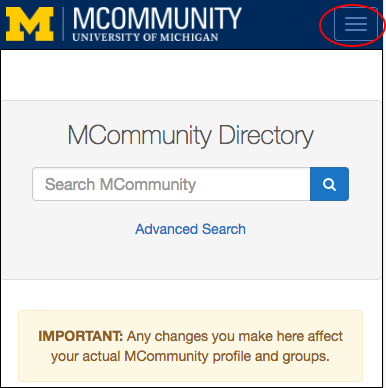Do you plan to hit the road this spring or summer? You can edit your MCommunity Away Message on-the-go from your phone. The Identity and Access Management (IAM) team expects to replace the current interface to MCommunity this summer with a new one that is designed to work on all your devices and with modern web browsers.
You can use the beta version now to set or change your Away Message—and much more. Group creation and editing was added to the beta interface in recent weeks. Another new feature—at the top of your MCommunity profile when logged in to the beta version—shows how many days since you last changed your UMICH (Level-1) password.
See the beta version in the Michigan app, or at the MCommunity Directory beta site.
To set your Away Message or make other changes, log in. On larger screens, the Log In link is at the top of the page. On smaller screens, such as on phones, click the Menu icon (three horizontal lines) to get to it. Then click My Profile (also either at the top of the page or via the Menu icon).
Important: Any changes you make using the new interface affect your actual MCommunity profile and groups.