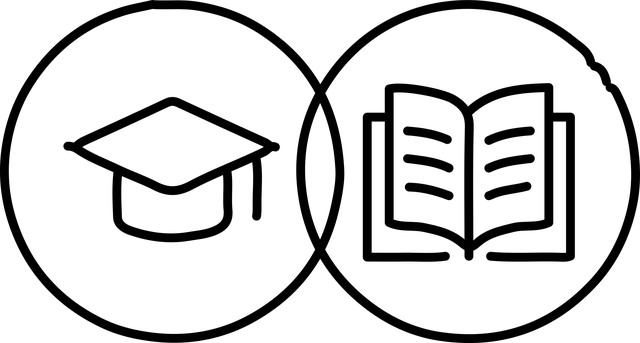
Your course homepage will be the first thing students see when they open your course on Canvas.
Take advantage of this by making a course home page that introduces the course and directs students where to go and what to do, to begin the course. This is especially important when teaching remotely, as students who are normally in-person often need extra help figuring out what is expected of them.
Your course homepage acts like any other homepage you visit on the web
When you visit an academic journal’s website, they typically provide important information on their homepage, such as a catalog of their volumes, directions for submission, and information about the scope of things they publish. Use your course homepage to do the same, including sharing how students can contact you, what the scope of the class is, when and how to attend remote class sessions or view pre-recorded lecture videos, and directions to your syllabus or weekly readings.
Examples of what you might include on your homepage
“Continue to the Modules link in the course menu to see each week’s video lecture and activities. Read the syllabus and take the syllabus quiz before you move on to anything else!”
“Course sessions will be held by videoconference using [Bluejeans/Conferences/Zoom]. Links to each class session will be posted in ______.”
“This course will involve a lot of group work. Click here to take the brief survey that will be used to sort students into groups, and watch the Announcements for updates by the end of the week.”
Consider including an image of yourself or a short introductory video, especially if you have students in this course that may not have met you before or if you are teaching remotely.
