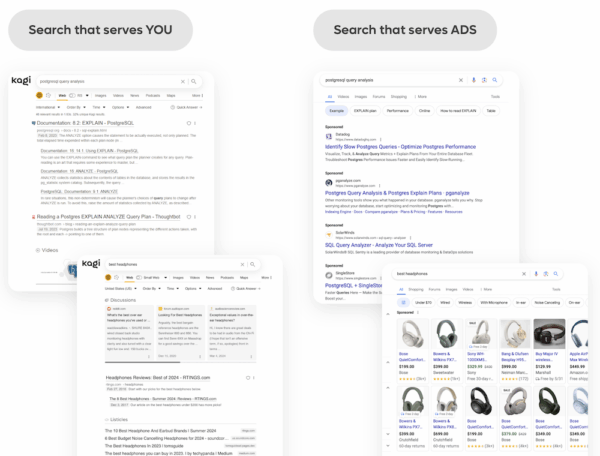
This month’s tip is a privacy-focused search engine that prioritizes delivering high-quality, relevant results without ads or tracking: Kagi. It offers unique features like customizable search lenses, the ability to block or boost specific domains, and advanced filters for region, recency, and relevance, allowing users to tailor their search experience extensively. By paying a subscription fee — starting at $5 per month — users support a model that removes advertising conflicts and promotes a cleaner, more humane web, while gaining more control and better privacy compared to free search engines.
What search engine are you using? Does it have any unique features? Please share in the comments below!
Have a cool app, tool, or tech tip you’d like to share? Contact Chase Masters. Please note that Tech Tips are personal recommendations and might not be officially endorsed or supported by U-M.
