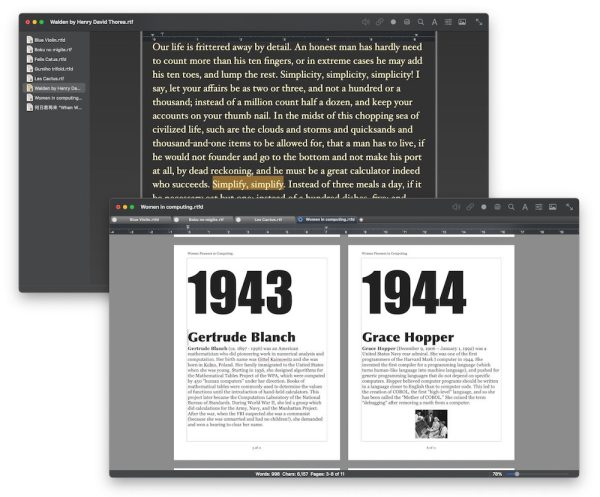
This month, I’m sharing a super fast-to-load word processor for Mac: Bean. Aimed at providing a simple and fast writing experience, Bean features a minimalist interface with tabbed editing, live word count, zoom slider, inspector panel for formatting, autosaving, and support for basic file formats like RTF, TXT, HTML, DOC, DOCX, and ODT. While lacking advanced features, it focuses on core writing capabilities and speedy performance. My favorite feature is how fast it loads a document: within just a few seconds! If you’re just looking to open a Word file or do some basic writing, you may want to consider this lean alternative.
What word processor are you using? Do you recommend one that may not be as well known as Microsoft Word or Google Docs? Please share in the comments below!
Have a cool app, tool, or tech tip you’d like to share? Contact Chase Masters. Please note that Tech Tips are personal recommendations and might not be officially endorsed or supported by U-M.
