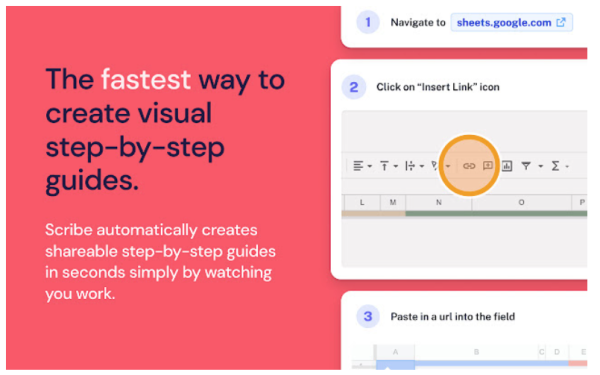
This month, I’m sharing a tool that simplifies the creation of step-by-step guides: Scribe. Rather than manually developing a document with individual screenshots and text, Scribe watches what you do and automatically creates the guide for you! Just click the “record” button to get going. It will “monitor your clicks and keystrokes to instantly create your guide.”
A free version is available to get started, and you can upgrade to a paid account if you’d like additional features. To better understand how it works, I recommend checking out the examples on their website.
What tools do you use to create step-by-step guides? Please share in the comments below!
Have a cool app, tool, or tech tip you’d like to share? Contact Chase Masters. Please note that Tech Tips are personal recommendations and might not be officially endorsed or supported by U-M.
