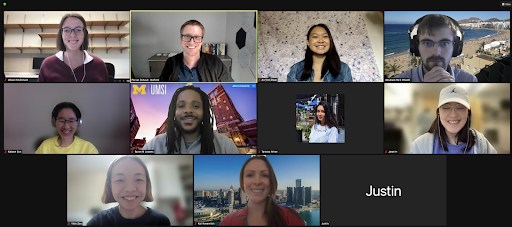
The Security Privacy Interaction Lab (SPI Lab) at U-M, led by Florian Schaub, assistant professor in the School of Information and College of Engineering, is a team of researchers studying privacy and security issues in today’s digital world.
As part of Privacy@Michigan — U-M’s Data Privacy Day celebration, Yixin Zou, a PhD student in the School of Information, presented the first of three SPI Lab workshops on online-self defense on Thursday, January 20.
Zou presented best practices and actionable tips to improve anyone’s cybersecurity presence. This workshop covered three areas: passwords, antivirus software, and disposing of old devices.
Passwords
Use a unique password for all services you log into, and it should be complicated and long enough that a criminal can’t guess it. Some tips:
- Don’t reuse passwords with different accounts.
- Stump hacking algorithms by making passwords long, and do not use common or easily guessable words.
Acknowledging that it’s impossible to remember all of your passwords, Zou offered two suggestions:
- Write your passwords in a notebook and keep it secure.
- Use a password manager to create and store all your passwords in an encrypted format that can be auto-filled into login screens.
Antivirus Software
Use antivirus software to protect against malware, which is malicious software that can infect your devices through email attachments, USB drives, and visits to malicious or compromised websites. Five years ago, most security experts would recommend buying antivirus software from a third-party vendor. While that is still recommended, many personal devices have built-in antivirus software that meets most people’s needs.
Disposing of Old Tech
When you dispose of a device, remember that you may have a lot of personal information on it. Whether you are going to keep, donate, sell, or recycle them, you should remember to:
- Use a hard drive or cloud storage to save backups.
- Erase a device with a factory reset or by removing and destroying the hard drive and/or SIM card.
To learn more or attend more events, visit:
- Privacy Day Keynote event
Friday, January 28, 1-2 p.m.
Beyond Privacy: Fairness in How Personal Data is Used in Our New Digital World - Online self-defense workshop: Protecting your privacy.
January 27, 5-6:30 p.m.
Learn about how to control privacy settings on social media, how to change mobile app permissions, how to block advertisements, etc. - Online self-defense workshop: Protecting yourself against bad actors.
February 3, 5-6:30 p.m.
Learn how to spot and avoid online scams, phishing emails, and identity theft. - Tip sheets: Security Privacy Interaction Lab (SPI Lab) at the School of Information
