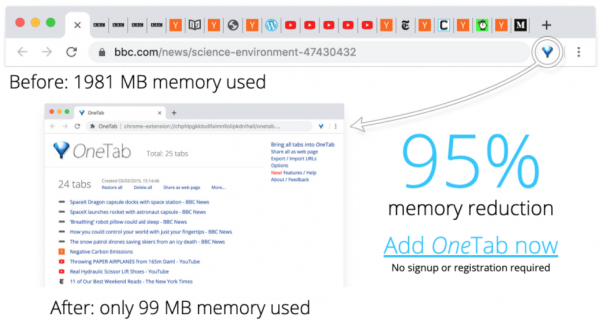
This month, I am sharing a web browser extension (for Chrome, Firefox, Edge, and Safari) that can reduce the amount of memory that your browser is using, and enables you to easily export and share the tabs that you currently have open: OneTab.
A number of my colleagues and I have been using it for years and have integrated it heavily into our workflows. Besides reducing the memory usage of your web browser, it is also useful for sharing links after a meeting, collecting resources for a project, or easily transferring browser tabs from one computer to another. I definitely recommend checking this one out!
Do you have other favorite Chrome extensions to share? If so, please share them in the comments below!
Have a cool app, tool, or tech tip you’d like to share? Contact Chase Masters. Please note that Tech Tips are personal recommendations and might not be officially endorsed or supported by U-M.
