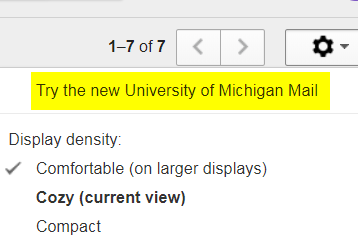
Google recently announced the following dates for the rollout of the new Gmail interface:
- September 18: Google automatically switches everyone to new Gmail. Users can still revert to “classic Gmail” for one month.
- October 16: Everyone will be permanently switched to new Gmail and “classic Gmail” will no longer be available.
Users can currently opt in to the new Gmail and are encouraged to familiarize themselves with the new interface prior to September 18. You can enable the new look and features by clicking on the Settings gear icon, then selecting “Try the new University of Michigan Mail.” New features include:
- smart replies (similar to the Gmail mobile version)
- the option to snooze emails (as with Google Inbox)
- a new tool panel on the right side of the interface for easy access to Tasks (also revamped) and Calendar
Google officially released the new Gmail interface in July after a period of testing and feedback through its Early Adopter Program, which U-M had participated in since June. To learn more, visit the new Gmail resource page and watch a recording of the IT4U webinar on using the new Gmail.
