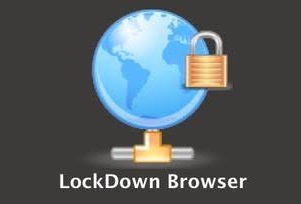
LSA instructors who assign Canvas in-class exams now have a way to secure the testing environment with the LockDown Browser. Taking a Canvas exam in the LockDown Browser prevents users from copying, pasting, printing, accessing other applications, or visiting other websites during an online exam. Interested in learning more about how to give secure in-class exams in Canvas? Contact LSA-Instructional Support Services at lsa-iss-LTC@umich.edu or 734-615-0099.
