
(Joseph Xu, Michigan Engineering Communications & Marketing)
CAEN, the College of Engineering IT group, has licensed a service called Kumo that allows CoE faculty, staff, and students to map cloud-based storage drives such as U-M Box and U-M Google Drive to a drive letter (e.g., G: for Google Drive). Originally developed by Indiana University, it is simple to use and allows easy access to the unlimited storage offered by U-M Box and U-M Google drives.
Kumo gives students a fast, flexible, easy way to access data storage solutions for their class work. It can’t be accidentally lost or stolen if left behind in a student computing facility like USB thumb drives. The data is stored in the cloud, so it is easily accessible from any computer that has access to the internet. And the data can be easily shared with classmates and instructors just like any other U-M Box or U-M Google document, including non-UMICH collaborators.
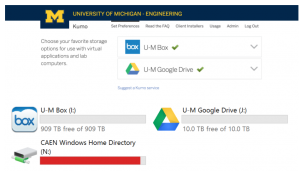
(CAEN)
CAEN is working with IT departments across campus to make Kumo available to users in additional computing locations. Kumo is currently available in the Duderstadt Center and all CAEN computing labs on North and Central campus.
Setup is easy: just authorize your cloud storage accounts, and they’ll show up as a network drive on any CAEN lab computer. To start using the service, simply go to the Kumo website and sign in with your uniqname and UMICH password. You can then authorize your account to access any or all of the available cloud storage services. You only need to authorize once. After authorizing, the next time you sign into a CAEN lab computer you should see those cloud storage options appear as network drives under the “Computer” icon.
For questions about using Kumo please contact the CAEN Hotline by phone at (734) 764-CAEN (2236), or by email to caen@umich.edu. Additional information about the Kumo service is available at https://cloudstorage.iu.edu/partner.

Appears to be closed source?