MiVideo, powered by Kaltura, is U-M’s streaming media service. Since its pilot in 2012, MiVideo has experienced explosive growth with viewership more than tripling from 1.3 million minutes in the 2013-14 academic year to 4.7 million minutes in the 2015-16 academic year (see chart). This September alone, students, staff, and faculty uploaded 13,033 videos, images, and audio files; and viewers consumed an average of 408 hours of media every day of the month!
An easy-to-use, web-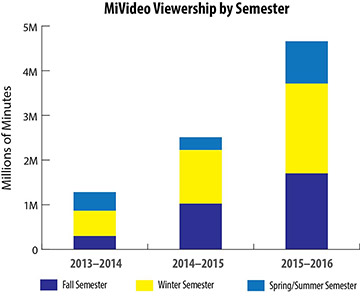 based solution
based solution
MiVideo moved to ITS Teaching and Learning’s service portfolio in January, but its use isn’t limited to academic work. Current customers use the service for research, marketing, internal training, direct embeds in departmental websites, and live event streaming. More than 65 configurable modules enable MiVideo’s Mediaspace website customers to configure user experiences to meet their unique needs. Here are just a few examples:
- MiVideo powers Media Gallery and My Media in Canvas and Blackboard (Flint campus)
- The Bentley Historical Library uses MiVideo tools to bulk upload, publish, and secure large volumes of media quickly and securely. For more information, check out the Bentley Library Customer Success video.
- The School of Music, Theater, and Dance uses live streaming, U-M authentication, and Playlists to make audio concert recordings easy to access.
- The Health System’s Mediabank offers a large collection of downloadable images and video footage that is publicly available via a Creative Commons license.
- With custom search features and external authentication, the School of Education’s Teaching and Learning Exploratory supports the study of education practice and is available to teachers and researchers.
A flexible streaming media service
Authorized users and administrators can access MiVideo from most any device with an Internet connection. The service also provides a variety of tools for managing multimedia content:
- Automatic media conversion; upload virtually any video, audio, or image format
- Player adapts for bandwidth and screen size for the best possible viewer experience
- Customize players with colors, buttons, and messages
- Attach downloadable files like PDFs, images, and Word docs.
- Screen, camera, and audio recording with CaptureSpace
- Add chapters and sync slides to your video or audio to create interactive presentations
- Order no-cost, automatic speech recognition captions and transcripts
- Plus custom metadata fields, sharing and collaboration tools, and analytics
What is the cost to use MiVideo?
The latest contract renewal eliminated caps on storage and streaming, paving the way to offer the service at no cost to all U-M units. To learn more about the service and request a consultation, please visit the MiVideo website.
