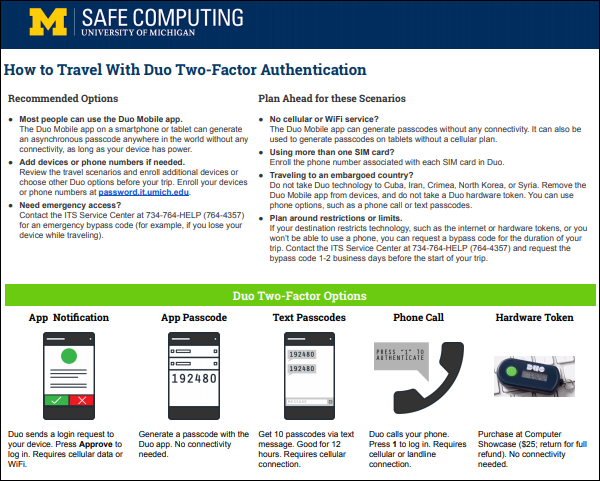How to Travel With Duo Two-Factor Authentication
Recommended Options Plan Ahead for these Scenarios
● Most people can use the Duo Mobile app.
The Duo Mobile app on a smartphone or tablet can generate
an asynchronous passcode anywhere in the world without any
connectivity, as long as your device has power.
● Add devices or phone numbers if needed.
Review the travel scenarios and enroll additional devices or
choose other Duo options before your trip. Enroll your devices
or phone numbers at password.it.umich.edu.
● Need emergency access?
Contact the ITS Service Center at 734-764-HELP (764-4357)
for an emergency bypass code (for example, if you lose your
device while traveling).
● No cellular or WiFi service?
The Duo Mobile app can generate passcodes without any connectivity. It can also be
used to generate passcodes on tablets without a cellular plan.
● Using more than one SIM card?
Enroll the phone number associated with each SIM card in Duo.
● Traveling to an embargoed country?
Do not take Duo technology to Cuba, Iran, Crimea, North Korea, or Syria. Remove the
Duo Mobile app from devices, and do not take a Duo hardware token. You can use
phone options, such as a phone call or text passcodes.
● Plan around restrictions or limits.
If your destination restricts technology, such as the internet or hardware tokens, or you
won’t be able to use a phone, you can request a bypass code for the duration of your
trip. Contact the ITS Service Center at 734-764-HELP (764-4357) and request the
bypass code 1-2 business days before the start of your trip.
Duo Two-Factor Options
App Notification App Passcode Text Passcodes Phone Call Hardware Token
Duo sends a login request to
your device. Press Approve to
log in. Requires cellular data or
WiFi.
Generate a passcode with the
Duo app. No connectivity
needed.
Get 10 passcodes via text
message. Good for 12
hours. Requires cellular
connection.
Duo calls your phone.
Press 1 to log in. Requires
cellular or landline
connection.
Purchase at Computer
Showcase ($25; return for full
refund). No connectivity
needed.