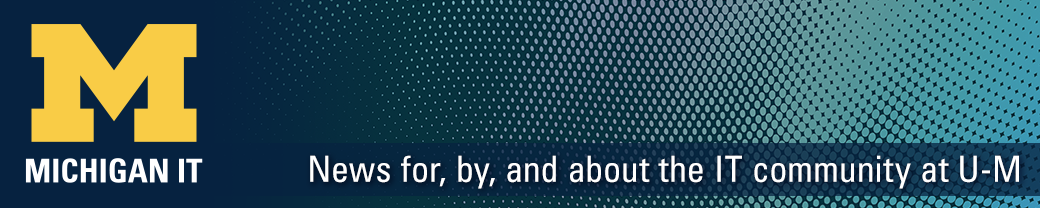As U-M employees and community members, we all share in the responsibility to help protect U-M IT systems and data. But how do you do that? ITS Information Assurance has developed a Safe Computing Curriculum that offers IT security and privacy/confidentiality best practices to help safeguard the university’s digital assets.
Self-directed curriculum
Work your way through videos, readings, and activities to help you understand your shared responsibility, secure your devices, spot phishing and other scams, work with sensitive data, and more. There’s a section just for IT staff with information about your additional responsibilities as stewards of IT systems.
You can check off items as you complete them and track your progress. ITS Information Assurance does not track completions for individual uniqnames, but does track summary data (for example, overall numbers of completed activities).
Share it in your unit
If you are responsible for providing IT security and privacy/confidentiality education, awareness, or training in your unit, consider using the new curriculum. You can encourage people to work through all of it or share links to individual modules in emails or your employee newsletter.
Anyone with a uniqname can use it
Anyone with a uniqname and UMICH (Level-1) password can log in, go through the materials, and track their progress. Alumni and retirees will not, however, be able to take the two included eLearning courses in My LINC.
Those without a uniqname and UMICH password can view the curriculum, watch the videos, do the reading, and do all of the activities except the courses in My LINC at the Curriculum Preview.